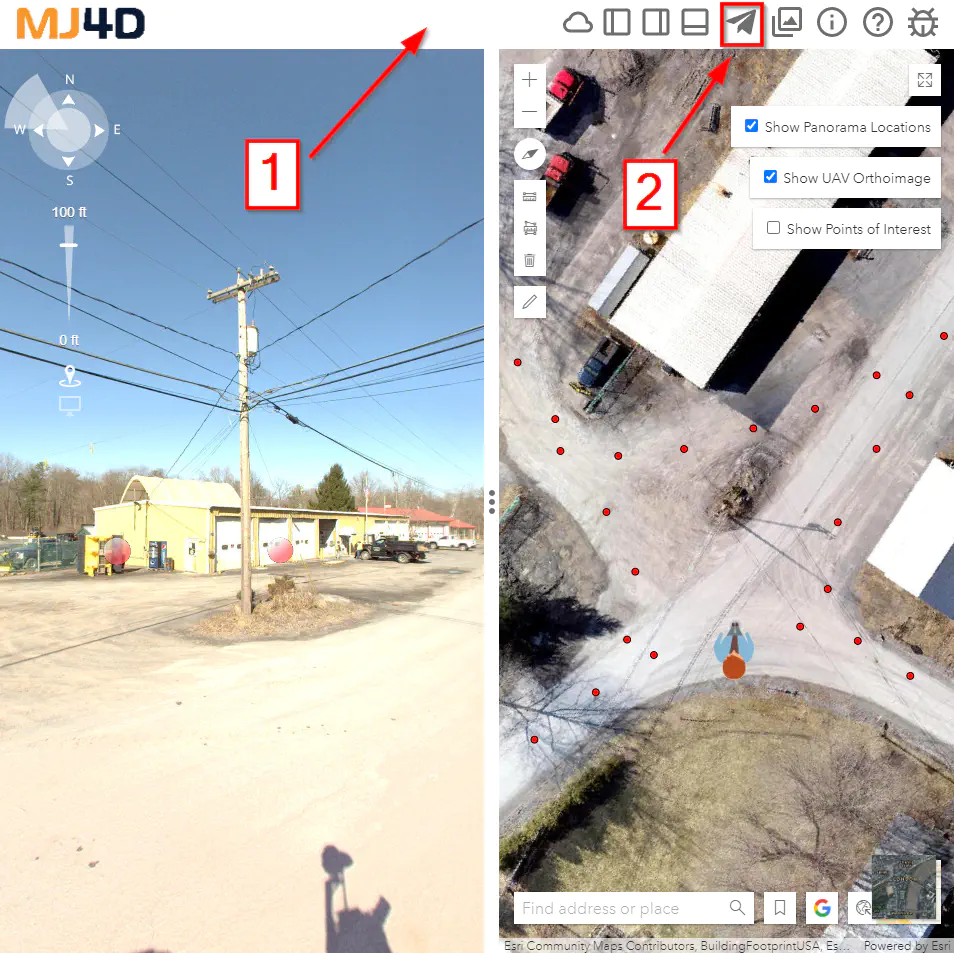Share the Current View
You can share the current view of MJ4D with a web link.
On this page
Share Tool
In the Navigation Bar [1] there is a Share tool [2] ![]() that lets you share the current view in MJ4D as a unique web link.
that lets you share the current view in MJ4D as a unique web link.
For example, in an email to a coworker you want to send them a web link to open MJ4D at a particular utility pole you are discussing - like in the image below.
Clicking the share button [2] will create a new web link and copy it to your clipboard. Paste the link into your email, and when you click it MJ4D will open starting at the utility pole.