Photo Inspector
Now introducing PhotoInspector, a new way to view imagery data within MJ4D with a consolidated view for georeferenced site photos.
Access PhotoInspector projects from the new PhotoInspector tab in the dashboard, or by opening the viewer directly from the main dashboard with the camera icon . Projects that have both a MJ4D viewer and a PhotoInspector viewer will appear with both viewer icons present in the dashboard.
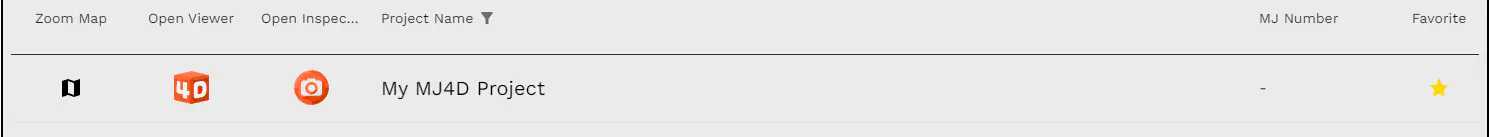
After opening a project the PhotoInspector main window will load:
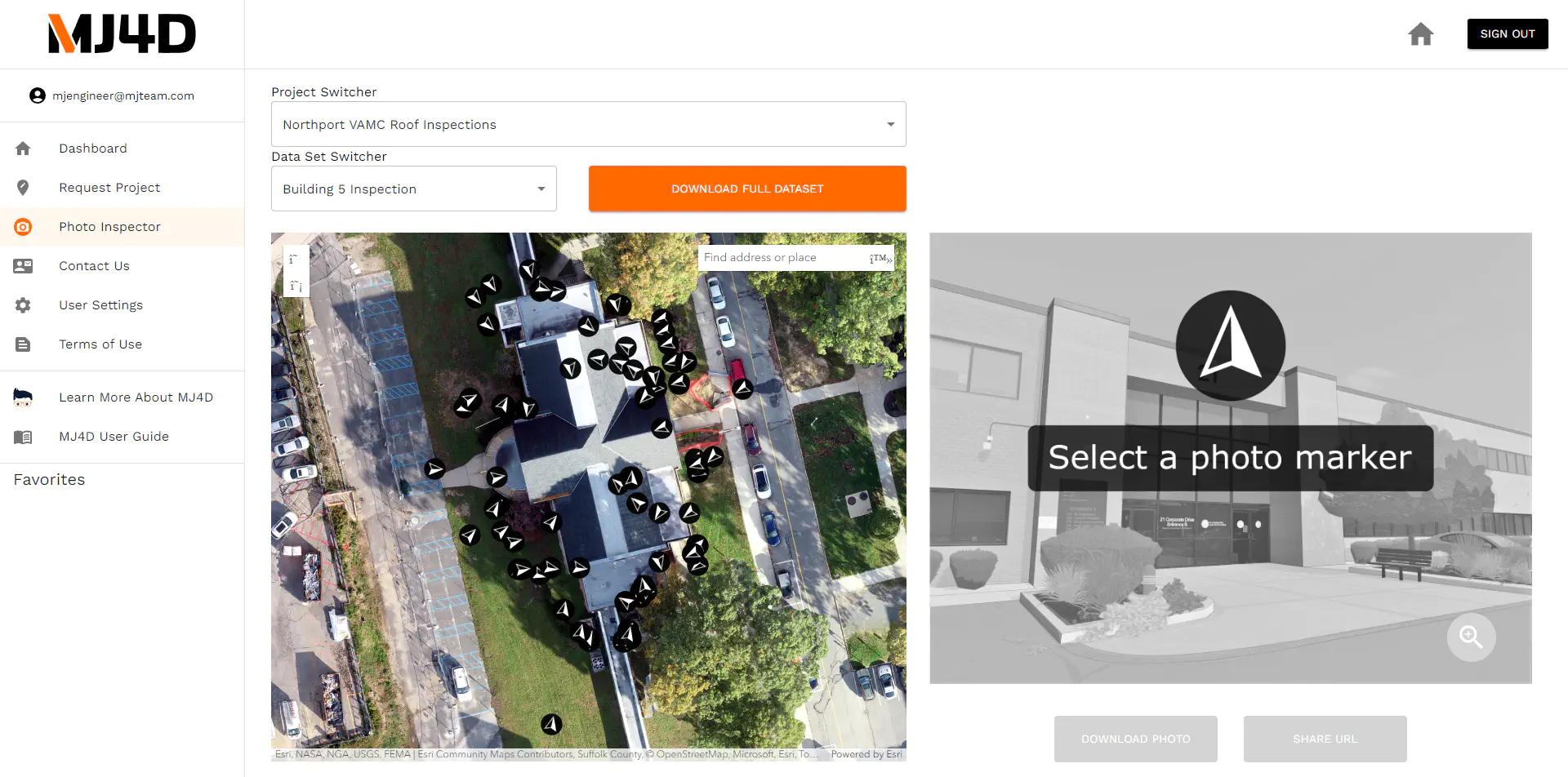
Photo Locations are represented with the icon.
The head of the arrow will point in the direction the photo was captured. Click one of these icons to open the corresponding photo on the right side.
PhotoInspector Projects will be broken out into individual datasets that can be toggled from the dropdown directly above the map. When working with multiple PhotoInspector Projects in MJ4D, the dropdown above the dataset switcher will allow toggling between projects.
Datasets can also be downloaded in a .zip file format using the download button. The zip file will contain all the photos, a high-resolution georeferenced orthoimage, and a .kmz file of the image locations that can be imported into Google Earth or ArcGIS.